The Committee Profile
The Committee Profile displays information about a committee.
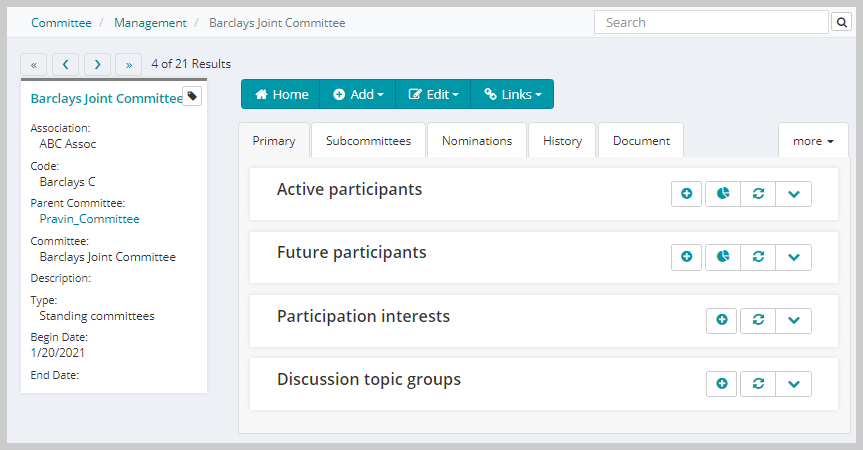
Committee Profile Information
The Committee Profile displays the following information in the profile information panel:
| Field | Description |
|---|---|
| Association | Displays the association this committee belongs to. |
| Code | Displays the committee code assigned to this committee. This is used for identification purposes. |
| ParentCommittee | If this is a sub-committee this field displays the main committee. |
| Committee | Displays the name of the committee. |
| Description | Displays the description of the committee. |
| Type | Displays the type of committee being viewed. An example might be a membership committee. |
| BeginDate | If the committee has a limited duration, this field displays the date the committee is set to begin. |
| EndDate | If the committee has a limited duration, this field displays the date the committee is set to end. |
Committee Profile Actions
The following actions can be performed from the Committee Profile using the Add, Edit, and Links profile menu bar:
- Manage participants
- Edit a committee.
- Add a nominee
- Transfer a nominee (Accepting or Rejecting a Nomination)
- Communicate with committee members
- View a list of participants
- Find participants
- Search for committee participants
- Add keywords to the committee
- Add an HTML description of the committee.
- Enable group synchronization with the social community.
- Printing a Committee Roster.
- Exporting a Committee Roster.
Committee Profile Child Forms
The child forms section of the Committee Profile is broken down into several tabs. Each tab contains one or more child forms containing information pertinent to the committee.
The tabs available on the Committee Profile are:
- Primary
- Subcommittees
- Nominations
- History
- Document
- RelatedProducts
- RelatedEvents
- Setup
Primary Tab
The Primary tab contains the following child forms:
Subcommittees
The Subcommittees tab contains the following child forms:
Nominations
The Nominations tab contains the following child form:
History
The History tab provides a record of all nominee transactions that occur with your committee. For example, all nominees that are accepted and transferred are detailed on the Transferred nominees child form; all rejected nominees are shown on the Rejected nominees child form; and all former participants that have been on the committee are demonstrated on the Former participants child form. Any committee member that has ever been a part of your committee (or rejected) is kept track of on the History tab through one of its child forms.
The History tab contains the following child forms:
Document
The Document tab keeps track of all associated documents that your committee creates such as Word documents, PDFs, surveys, handouts, meeting minutes, and so forth. This is accomplished on three child forms: the Document child form, used for tracking documents such as Word, text, and PDF files; the External document child form, used to upload and link to documents on the Web site; and, finally, the Minutes child form, used to keep track of your meeting minutes.
The Document tab contains the following child forms:
Related Products
The Related Products tab contains the following child form:
Related Events
The Related Events tab contains the following child form:
Setup
The Setup tab contains the following child forms: